使用 Doris 和 Iceberg
作为一种全新的开放式的数据管理架构,湖仓一体(Data Lakehouse)融合了数据仓库的高性能、实时性以及数据湖的低成本、灵活性等优势,帮助用户更加便捷地满足各种数据处理分析的需求,在企业的大数据体系中已经得到越来越多的应用。
在过去多个版本中,Apache Doris 持续加深与数据湖的融合,当前已演进出一套成熟的湖仓一体解决方案。
- 自 0.15 版本起,Apache Doris 引入 Hive 和 Iceberg 外部表,尝试在 Apache Iceberg 之上探索与数据湖的能力结合。
- 自 1.2 版本起,Apache Doris 正式引入 Multi-Catalog 功能,实现了多种数据源的自动元数据映射和数据访问、并对外部数据读取和查询执行等方面做了诸多性能优化,完全具备了构建极速易用 Lakehouse 架构的能力。
- 在 2.1 版本中,Apache Doris 湖仓一体架构得到全面加强,不仅增强了主流数据湖格式(Hudi、Iceberg、Paimon 等)的读取和写入能力,还引入了多 SQL 方言兼容、可从原有系统无缝切换至 Apache Doris。在数据科学及大规模数据读取场景上,Doris 集成了 Arrow Flight 高速读取接口,使得数据传输效率实现 100 倍的提升。
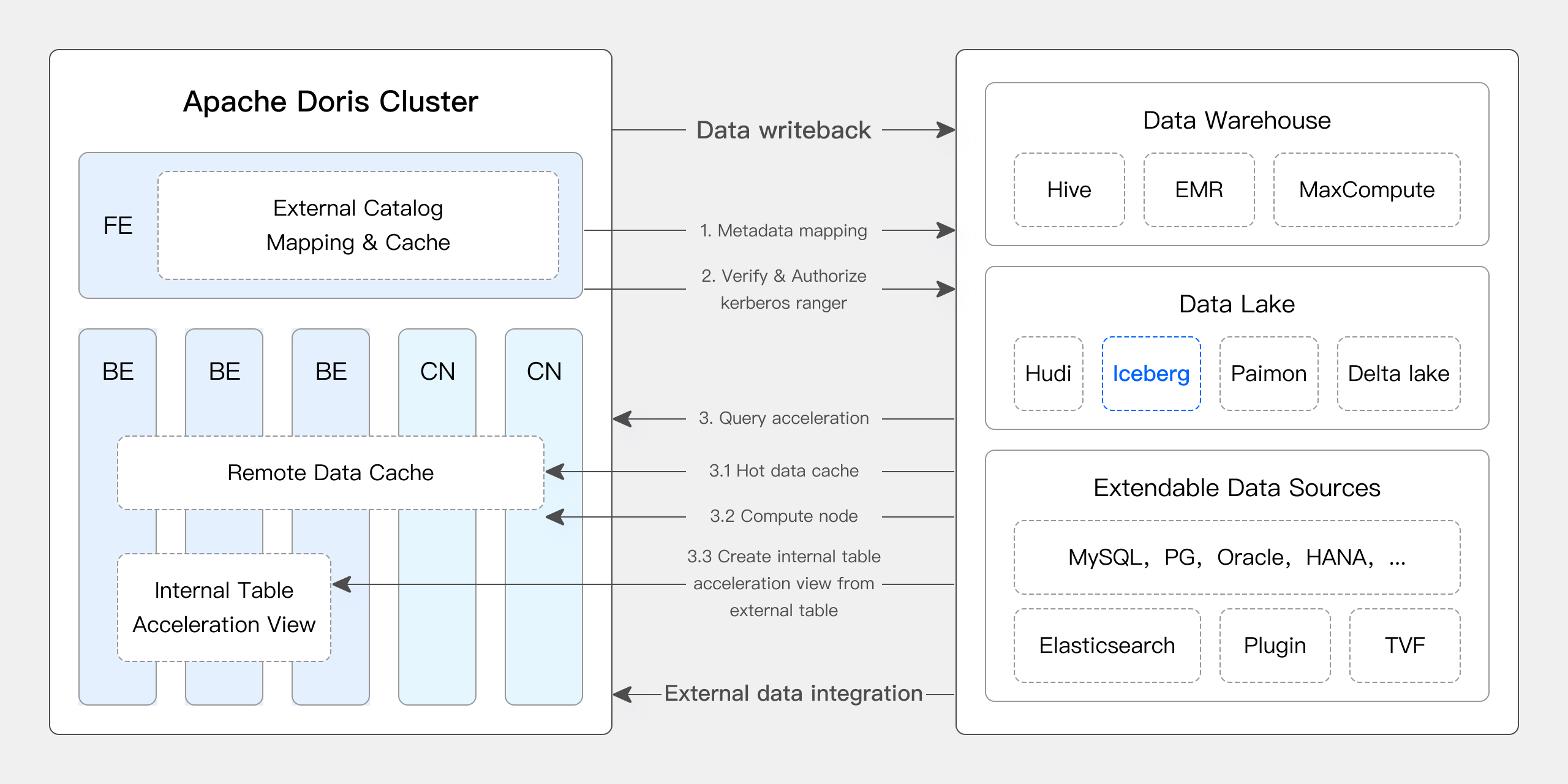
Apache Doris & Iceberg
Apache Iceberg 是一种开源、高性能、高可靠的数据湖表格式,可实现超大规模数据的分析与管理。它支持 Apache Doris 在内的多种主流查询引擎,兼容 HDFS 以及各种对象云存储,具备 ACID、Schema 演进、高级过滤、隐藏分区和分区布局演进等特性,可确保高性能查询以及数据的可靠性及一致性,其时间旅行和版本回滚功能也为数据管理带来较高的灵活性。
Apache Doris 对 Iceberg 多项核心特性提供了原生支持:
- 支持 Hive Metastore、Hadoop、REST、Glue、Google Dataproc Metastore、DLF 等多种 Iceberg Catalog 类型。
- 原生支持 Iceberg V1/V2 表格式,以及 Position Delete、Equality Delete 文件的读取。
- 支持通过表函数查询 Iceberg 表快照历史。
- 支持时间旅行(Time Travel)功能。
- 原生支持 Iceberg 表引擎。可以通过 Apache Doris 直接创建、管理以及将数据写入到 Iceberg 表。支持完善的分区 Transform 函数,从而提供隐藏分区和分区布局演进等能力。
用户可以基于 Apache Doris + Apache Iceberg 快速构建高效的湖仓一体解决方案,以灵活应对实时数据分析与处理的各种需求:
- 通过 Doris 高性能查询引擎对 Iceberg 表数据和其他数据源进行关联数据分析,构建统一的联邦数据分析平台。
- 通过 Doris 直接管理和构建 Iceberg 表,在 Doris 中完成对数据的清洗、加工并写入到 Iceberg 表,构建统一的湖仓数据处理平台。
- 通过 Iceberg 表引擎,将 Doris 数据共享给其他上下游系统做进一步处理,构建统一的开放数据存储平台。
未来,Apache Iceberg 将作为 Apache Doris 的原生表引擎之一,提供更加完善的湖格式数据的分析、管理功能。Apache Doris 也将逐步支持包括 Update/Delete/Merge、写回时排序、增量数据读取、元数据管理等 Apache Iceberg 更多高级特性,共同构建统一、高性能、实时的湖仓平台。
关于更多说明,请参阅 Iceberg Catalog
使用指南
本文档主要讲解如何在 Docker 环境下快速搭建 Apache Doris + Apache Iceberg 测试 & 演示环境,并展示各功能的使用操作。
本文涉及所有脚本和代码可以从该地址获取:https://github.com/apache/doris/tree/master/samples/datalake/iceberg_and_paimon
01 环境准备
本文示例采用 Docker Compose 部署,组件及版本号如下:
| 组件名称 | 版本 |
|---|---|
| Apache Doris | 默认 2.1.5,可修改 |
| Apache Iceberg | 1.4.3 |
| MinIO | RELEASE.2024-04-29T09-56-05Z |
02 环境部署
-
启动所有组件
bash ./start_all.sh -
启动后,可以使用如下脚本,登陆 Doris 命令行:
-- login doris
bash ./start_doris_client.sh
03 创建 Iceberg 表
首先登陆 Doris 命令行后,Doris 集群中已经创建了名为 Iceberg 的 Catalog(可通过 SHOW CATALOGS/SHOW CREATE CATALOG iceberg 查看)。以下为该 Catalog 的创建语句:
-- 已创建,无需执行
CREATE CATALOG `iceberg` PROPERTIES (
"type" = "iceberg",
"iceberg.catalog.type" = "rest",
"warehouse" = "s3://warehouse/",
"uri" = "http://rest:8181",
"s3.access_key" = "admin",
"s3.secret_key" = "password",
"s3.endpoint" = "http://minio:9000"
);
在 Iceberg Catalog 创建数据库和 Iceberg 表:
mysql> SWITCH iceberg;
Query OK, 0 rows affected (0.00 sec)
mysql> CREATE DATABASE nyc;
Query OK, 0 rows affected (0.12 sec)
mysql> CREATE TABLE iceberg.nyc.taxis
(
vendor_id BIGINT,
trip_id BIGINT,
trip_distance FLOAT,
fare_amount DOUBLE,
store_and_fwd_flag STRING,
ts DATETIME
)
PARTITION BY LIST (vendor_id, DAY(ts)) ()
PROPERTIES (
"compression-codec" = "zstd",
"write-format" = "parquet"
);
Query OK, 0 rows affected (0.15 sec)
04 数据写入
向 Iceberg 表中插入数据:
mysql> INSERT INTO iceberg.nyc.taxis
VALUES
(1, 1000371, 1.8, 15.32, 'N', '2024-01-01 9:15:23'),
(2, 1000372, 2.5, 22.15, 'N', '2024-01-02 12:10:11'),
(2, 1000373, 0.9, 9.01, 'N', '2024-01-01 3:25:15'),
(1, 1000374, 8.4, 42.13, 'Y', '2024-01-03 7:12:33');
Query OK, 4 rows affected (1.61 sec)
{'status':'COMMITTED', 'txnId':'10085'}
通过 CREATE TABLE AS SELECT 来创建一张 Iceberg 表:
mysql> CREATE TABLE iceberg.nyc.taxis2 AS SELECT * FROM iceberg.nyc.taxis;
Query OK, 6 rows affected (0.25 sec)
{'status':'COMMITTED', 'txnId':'10088'}
05 数据查询
-
简单查询
mysql> SELECT * FROM iceberg.nyc.taxis;
+-----------+---------+---------------+-------------+--------------------+----------------------------+
| vendor_id | trip_id | trip_distance | fare_amount | store_and_fwd_flag | ts |
+-----------+---------+---------------+-------------+--------------------+----------------------------+
| 1 | 1000374 | 8.4 | 42.13 | Y | 2024-01-03 07:12:33.000000 |
| 1 | 1000371 | 1.8 | 15.32 | N | 2024-01-01 09:15:23.000000 |
| 2 | 1000373 | 0.9 | 9.01 | N | 2024-01-01 03:25:15.000000 |
| 2 | 1000372 | 2.5 | 22.15 | N | 2024-01-02 12:10:11.000000 |
+-----------+---------+---------------+-------------+--------------------+----------------------------+
4 rows in set (0.37 sec)
mysql> SELECT * FROM iceberg.nyc.taxis2;
+-----------+---------+---------------+-------------+--------------------+----------------------------+
| vendor_id | trip_id | trip_distance | fare_amount | store_and_fwd_flag | ts |
+-----------+---------+---------------+-------------+--------------------+----------------------------+
| 1 | 1000374 | 8.4 | 42.13 | Y | 2024-01-03 07:12:33.000000 |
| 1 | 1000371 | 1.8 | 15.32 | N | 2024-01-01 09:15:23.000000 |
| 2 | 1000373 | 0.9 | 9.01 | N | 2024-01-01 03:25:15.000000 |
| 2 | 1000372 | 2.5 | 22.15 | N | 2024-01-02 12:10:11.000000 |
+-----------+---------+---------------+-------------+--------------------+----------------------------+
4 rows in set (0.35 sec) -
分区剪裁
mysql> SELECT * FROM iceberg.nyc.taxis where vendor_id = 2 and ts >= '2024-01-01' and ts < '2024-01-02';
+-----------+---------+---------------+-------------+--------------------+----------------------------+
| vendor_id | trip_id | trip_distance | fare_amount | store_and_fwd_flag | ts |
+-----------+---------+---------------+-------------+--------------------+----------------------------+
| 2 | 1000373 | 0.9 | 9.01 | N | 2024-01-01 03:25:15.000000 |
+-----------+---------+---------------+-------------+--------------------+----------------------------+
1 row in set (0.06 sec)
mysql> EXPLAIN VERBOSE SELECT * FROM iceberg.nyc.taxis where vendor_id = 2 and ts >= '2024-01-01' and ts < '2024-01-02';
....
| 0:VICEBERG_SCAN_NODE(71)
| table: taxis
| predicates: (ts[#5] < '2024-01-02 00:00:00'), (vendor_id[#0] = 2), (ts[#5] >= '2024-01-01 00:00:00')
| inputSplitNum=1, totalFileSize=3539, scanRanges=1
| partition=1/0
| backends:
| 10002
| s3://warehouse/wh/nyc/taxis/data/vendor_id=2/ts_day=2024-01-01/40e6ca404efa4a44-b888f23546d3a69c_5708e229-2f3d-4b68-a66b-44298a9d9815-0.zstd.parquet start: 0 length: 3539
| cardinality=6, numNodes=1
| pushdown agg=NONE
| icebergPredicatePushdown=
| ref(name="ts") < 1704153600000000
| ref(name="vendor_id") == 2
| ref(name="ts") >= 1704067200000000
....通过
EXPLAIN VERBOSE语句的结果可知,vendor_id = 2 and ts >= '2024-01-01' and ts < '2024-01-02'谓词条件,最终只命中一个分区(partition=1/0)。同时也可知,因为在建表时指定了分区 Transform 函数
DAY(ts),原始数据中的的值2024-01-01 03:25:15.000000会被转换成文件目录中的分区信息ts_day=2024-01-01。
06 Time Travel
我们先再次插入几行数据:
INSERT INTO iceberg.nyc.taxis VALUES (1, 1000375, 8.8, 55.55, 'Y', '2024-01-01 8:10:22'), (3, 1000376, 7.4, 32.35, 'N', '2024-01-02 1:14:45');
Query OK, 2 rows affected (0.17 sec)
{'status':'COMMITTED', 'txnId':'10086'}
mysql> SELECT * FROM iceberg.nyc.taxis;
+-----------+---------+---------------+-------------+--------------------+----------------------------+
| vendor_id | trip_id | trip_distance | fare_amount | store_and_fwd_flag | ts |
+-----------+---------+---------------+-------------+--------------------+----------------------------+
| 3 | 1000376 | 7.4 | 32.35 | N | 2024-01-02 01:14:45.000000 |
| 2 | 1000372 | 2.5 | 22.15 | N | 2024-01-02 12:10:11.000000 |
| 1 | 1000374 | 8.4 | 42.13 | Y | 2024-01-03 07:12:33.000000 |
| 1 | 1000371 | 1.8 | 15.32 | N | 2024-01-01 09:15:23.000000 |
| 1 | 1000375 | 8.8 | 55.55 | Y | 2024-01-01 08:10:22.000000 |
| 2 | 1000373 | 0.9 | 9.01 | N | 2024-01-01 03:25:15.000000 |
+-----------+---------+---------------+-------------+--------------------+----------------------------+
6 rows in set (0.11 sec)
使用 iceberg_meta 表函数查询表的快照信息:
mysql> select * from iceberg_meta("table" = "iceberg.nyc.taxis", "query_type" = "snapshots");
+---------------------+---------------------+---------------------+-----------+-----------------------------------------------------------------------------------------------------------+----------------------------------------------------------------------------------------------------------------------------------------------------------------------------------------------------------------------------------------------------------------+
| committed_at | snapshot_id | parent_id | operation | manifest_list | summary |
+---------------------+---------------------+---------------------+-----------+-----------------------------------------------------------------------------------------------------------+----------------------------------------------------------------------------------------------------------------------------------------------------------------------------------------------------------------------------------------------------------------+
| 2024-07-29 03:38:22 | 8483933166442433486 | -1 | append | s3://warehouse/wh/nyc/taxis/metadata/snap-8483933166442433486-1-5f7b7736-8022-4ba1-9db2-51ae7553be4d.avro | {"added-data-files":"4","added-records":"4","added-files-size":"14156","changed-partition-count":"4","total-records":"4","total-files-size":"14156","total-data-files":"4","total-delete-files":"0","total-position-deletes":"0","total-equality-deletes":"0"} |
| 2024-07-29 03:40:23 | 4726331391239920914 | 8483933166442433486 | append | s3://warehouse/wh/nyc/taxis/metadata/snap-4726331391239920914-1-6aa3d142-6c9c-4553-9c04-08ad4d49a4ea.avro | {"added-data-files":"2","added-records":"2","added-files-size":"7078","changed-partition-count":"2","total-records":"6","total-files-size":"21234","total-data-files":"6","total-delete-files":"0","total-position-deletes":"0","total-equality-deletes":"0"} |
+---------------------+---------------------+---------------------+-----------+-----------------------------------------------------------------------------------------------------------+----------------------------------------------------------------------------------------------------------------------------------------------------------------------------------------------------------------------------------------------------------------+
2 rows in set (0.07 sec)
使用 FOR VERSION AS OF 语句查询指定快照:
mysql> SELECT * FROM iceberg.nyc.taxis FOR VERSION AS OF 8483933166442433486;
+-----------+---------+---------------+-------------+--------------------+----------------------------+
| vendor_id | trip_id | trip_distance | fare_amount | store_and_fwd_flag | ts |
+-----------+---------+---------------+-------------+--------------------+----------------------------+
| 1 | 1000371 | 1.8 | 15.32 | N | 2024-01-01 09:15:23.000000 |
| 1 | 1000374 | 8.4 | 42.13 | Y | 2024-01-03 07:12:33.000000 |
| 2 | 1000372 | 2.5 | 22.15 | N | 2024-01-02 12:10:11.000000 |
| 2 | 1000373 | 0.9 | 9.01 | N | 2024-01-01 03:25:15.000000 |
+-----------+---------+---------------+-------------+--------------------+----------------------------+
4 rows in set (0.05 sec)
mysql> SELECT * FROM iceberg.nyc.taxis FOR VERSION AS OF 4726331391239920914;
+-----------+---------+---------------+-------------+--------------------+----------------------------+
| vendor_id | trip_id | trip_distance | fare_amount | store_and_fwd_flag | ts |
+-----------+---------+---------------+-------------+--------------------+----------------------------+
| 1 | 1000374 | 8.4 | 42.13 | Y | 2024-01-03 07:12:33.000000 |
| 1 | 1000375 | 8.8 | 55.55 | Y | 2024-01-01 08:10:22.000000 |
| 3 | 1000376 | 7.4 | 32.35 | N | 2024-01-02 01:14:45.000000 |
| 2 | 1000372 | 2.5 | 22.15 | N | 2024-01-02 12:10:11.000000 |
| 2 | 1000373 | 0.9 | 9.01 | N | 2024-01-01 03:25:15.000000 |
| 1 | 1000371 | 1.8 | 15.32 | N | 2024-01-01 09:15:23.000000 |
+-----------+---------+---------------+-------------+--------------------+----------------------------+
6 rows in set (0.04 sec)
使用 FOR TIME AS OF 语句查询指定快照:
mysql> SELECT * FROM iceberg.nyc.taxis FOR TIME AS OF "2024-07-29 03:38:23";
+-----------+---------+---------------+-------------+--------------------+----------------------------+
| vendor_id | trip_id | trip_distance | fare_amount | store_and_fwd_flag | ts |
+-----------+---------+---------------+-------------+--------------------+----------------------------+
| 1 | 1000374 | 8.4 | 42.13 | Y | 2024-01-03 07:12:33.000000 |
| 1 | 1000371 | 1.8 | 15.32 | N | 2024-01-01 09:15:23.000000 |
| 2 | 1000372 | 2.5 | 22.15 | N | 2024-01-02 12:10:11.000000 |
| 2 | 1000373 | 0.9 | 9.01 | N | 2024-01-01 03:25:15.000000 |
+-----------+---------+---------------+-------------+--------------------+----------------------------+
4 rows in set (0.04 sec)
mysql> SELECT * FROM iceberg.nyc.taxis FOR TIME AS OF "2024-07-29 03:40:22";
+-----------+---------+---------------+-------------+--------------------+----------------------------+
| vendor_id | trip_id | trip_distance | fare_amount | store_and_fwd_flag | ts |
+-----------+---------+---------------+-------------+--------------------+----------------------------+
| 2 | 1000373 | 0.9 | 9.01 | N | 2024-01-01 03:25:15.000000 |
| 1 | 1000374 | 8.4 | 42.13 | Y | 2024-01-03 07:12:33.000000 |
| 2 | 1000372 | 2.5 | 22.15 | N | 2024-01-02 12:10:11.000000 |
| 1 | 1000371 | 1.8 | 15.32 | N | 2024-01-01 09:15:23.000000 |
+-----------+---------+---------------+-------------+--------------------+----------------------------+
4 rows in set (0.05 sec)
07 与 PyIceberg 交互
请使用 Doris 2.1.8/3.0.4 以上版本。
加载 Iceberg 表:
from pyiceberg.catalog import load_catalog
catalog = load_catalog(
"iceberg",
**{
"warehouse" = "warehouse",
"uri" = "http://rest:8181",
"s3.access-key-id" = "admin",
"s3.secret-access-key" = "password",
"s3.endpoint" = "http://minio:9000"
},
)
table = catalog.load_table("nyc.taxis")
读取为 Arrow Table:
print(table.scan().to_arrow())
pyarrow.Table
vendor_id: int64
trip_id: int64
trip_distance: float
fare_amount: double
store_and_fwd_flag: large_string
ts: timestamp[us]
----
vendor_id: [[1],[1],[2],[2]]
trip_id: [[1000371],[1000374],[1000373],[1000372]]
trip_distance: [[1.8],[8.4],[0.9],[2.5]]
fare_amount: [[15.32],[42.13],[9.01],[22.15]]
store_and_fwd_flag: [["N"],["Y"],["N"],["N"]]
ts: [[2024-01-01 09:15:23.000000],[2024-01-03 07:12:33.000000],[2024-01-01 03:25:15.000000],[2024-01-02 12:10:11.000000]]
读取为 Pandas DataFrame:
print(table.scan().to_pandas())
vendor_id trip_id trip_distance fare_amount store_and_fwd_flag ts
0 1 1000371 1.8 15.32 N 2024-01-01 09:15:23
1 1 1000374 8.4 42.13 Y 2024-01-03 07:12:33
2 2 1000373 0.9 9.01 N 2024-01-01 03:25:15
3 2 1000372 2.5 22.15 N 2024-01-02 12:10:11
读取为 Polars DataFrame:
import polars as pl
print(pl.scan_iceberg(table).collect())
shape: (4, 6)
┌───────────┬─────────┬───────────────┬─────────────┬────────────────────┬─────────────────────┐
│ vendor_id ┆ trip_id ┆ trip_distance ┆ fare_amount ┆ store_and_fwd_flag ┆ ts │
│ --- ┆ --- ┆ --- ┆ --- ┆ --- ┆ --- │
│ i64 ┆ i64 ┆ f32 ┆ f64 ┆ str ┆ datetime[μs] │
╞═══════════╪═════════╪═══════════════╪═════════════╪════════════════════╪═════════════════════╡
│ 1 ┆ 1000371 ┆ 1.8 ┆ 15.32 ┆ N ┆ 2024-01-01 09:15:23 │
│ 1 ┆ 1000374 ┆ 8.4 ┆ 42.13 ┆ Y ┆ 2024-01-03 07:12:33 │
│ 2 ┆ 1000373 ┆ 0.9 ┆ 9.01 ┆ N ┆ 2024-01-01 03:25:15 │
│ 2 ┆ 1000372 ┆ 2.5 ┆ 22.15 ┆ N ┆ 2024-01-02 12:10:11 │
└───────────┴─────────┴───────────────┴─────────────┴────────────────────┴─────────────────────┘
通过 pyiceberg 写入 iceberg 数据,请参阅步骤
08 附录
通过 PyIceberg 写入数据
加载 Iceberg 表:
from pyiceberg.catalog import load_catalog
catalog = load_catalog(
"iceberg",
**{
"warehouse" = "warehouse",
"uri" = "http://rest:8181",
"s3.access-key-id" = "admin",
"s3.secret-access-key" = "password",
"s3.endpoint" = "http://minio:9000"
},
)
table = catalog.load_table("nyc.taxis")
Arrow Table 写入 Iceberg:
import pyarrow as pa
df = pa.Table.from_pydict(
{
"vendor_id": pa.array([1, 2, 2, 1], pa.int64()),
"trip_id": pa.array([1000371, 1000372, 1000373, 1000374], pa.int64()),
"trip_distance": pa.array([1.8, 2.5, 0.9, 8.4], pa.float32()),
"fare_amount": pa.array([15.32, 22.15, 9.01, 42.13], pa.float64()),
"store_and_fwd_flag": pa.array(["N", "N", "N", "Y"], pa.string()),
"ts": pa.compute.strptime(
["2024-01-01 9:15:23", "2024-01-02 12:10:11", "2024-01-01 3:25:15", "2024-01-03 7:12:33"],
"%Y-%m-%d %H:%M:%S",
"us",
),
}
)
table.append(df)
Pandas DataFrame 写入 Iceberg:
import pyarrow as pa
import pandas as pd
df = pd.DataFrame(
{
"vendor_id": pd.Series([1, 2, 2, 1]).astype("int64[pyarrow]"),
"trip_id": pd.Series([1000371, 1000372, 1000373, 1000374]).astype("int64[pyarrow]"),
"trip_distance": pd.Series([1.8, 2.5, 0.9, 8.4]).astype("float32[pyarrow]"),
"fare_amount": pd.Series([15.32, 22.15, 9.01, 42.13]).astype("float64[pyarrow]"),
"store_and_fwd_flag": pd.Series(["N", "N", "N", "Y"]).astype("string[pyarrow]"),
"ts": pd.Series(["2024-01-01 9:15:23", "2024-01-02 12:10:11", "2024-01-01 3:25:15", "2024-01-03 7:12:33"]).astype("timestamp[us][pyarrow]"),
}
)
table.append(pa.Table.from_pandas(df))
Polars DataFrame 写入 Iceberg:
import polars as pl
df = pl.DataFrame(
{
"vendor_id": [1, 2, 2, 1],
"trip_id": [1000371, 1000372, 1000373, 1000374],
"trip_distance": [1.8, 2.5, 0.9, 8.4],
"fare_amount": [15.32, 22.15, 9.01, 42.13],
"store_and_fwd_flag": ["N", "N", "N", "Y"],
"ts": ["2024-01-01 9:15:23", "2024-01-02 12:10:11", "2024-01-01 3:25:15", "2024-01-03 7:12:33"],
},
{
"vendor_id": pl.Int64,
"trip_id": pl.Int64,
"trip_distance": pl.Float32,
"fare_amount": pl.Float64,
"store_and_fwd_flag": pl.String,
"ts": pl.String,
},
).with_columns(pl.col("ts").str.strptime(pl.Datetime, "%Y-%m-%d %H:%M:%S"))
table.append(df.to_arrow())

